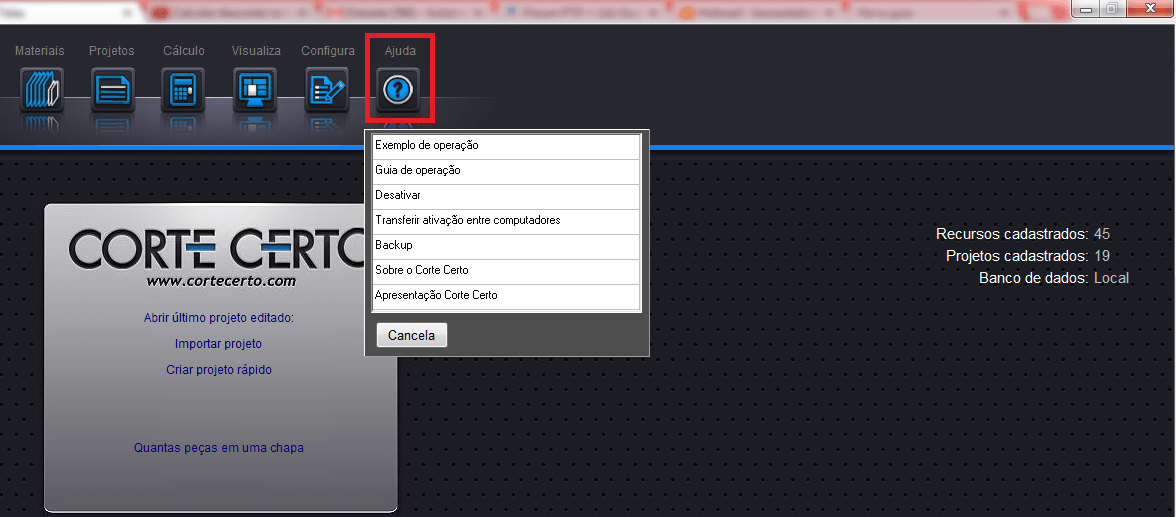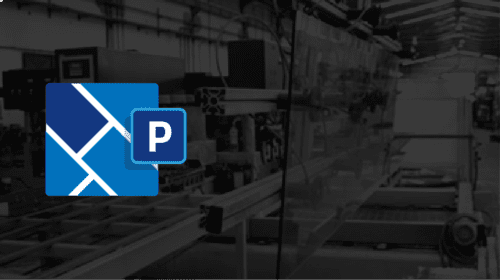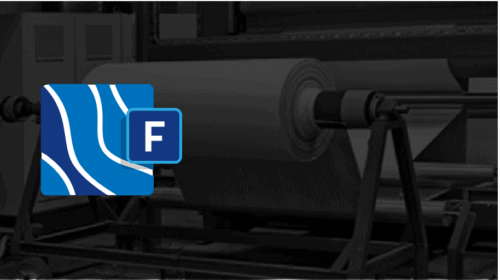Início » Screens
Screens
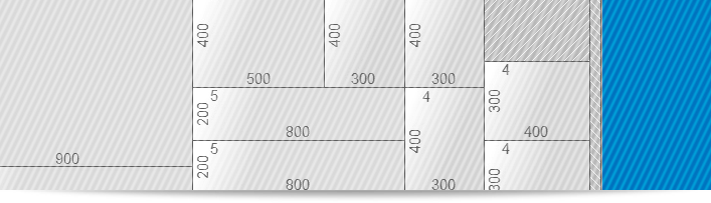
Corte Certo is simple because we want people to use it.
See how it works.
The product was developed with the new user in mind, not only those using the program for the first time after purchase, but also those who will come – new operators or substitutes. Therefore, it is included among the so-called great usability software, a separate category of software that shortens the learning time and reduces the training cost. Get to know it from the inside, through basic operating steps that show some of its main screens.
Materials
In MATERIALS are the worksheets for recording the sheets available for cutting and definition of scraps (minimum sizes to be archived and reused in the future).

Properties
In PROPERTIES the characteristics of the cut and material will be defined. Another “tab” allows registering commercial characteristics that must be considered in the calculations.
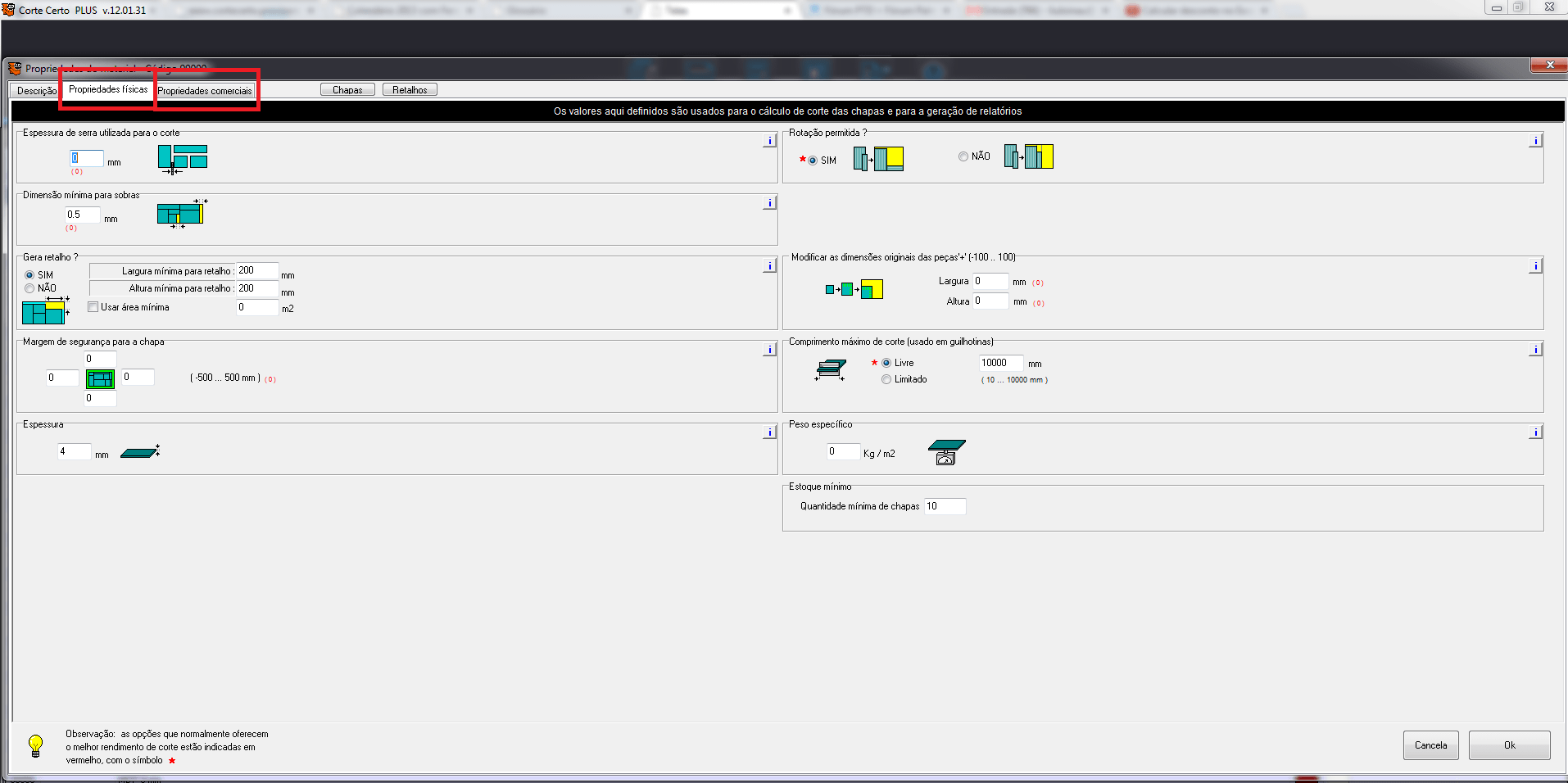
Projects
In PROJECTS you describe the pieces you want to see cut, with their quantities and dimensions.
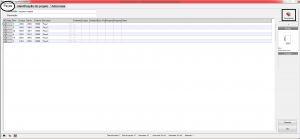
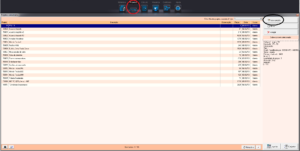
Calculation
In CALCULATION there are a series of settings – including the possibility of testing the best possible dimensions for the purchase of sheets, as seen in the figure below.
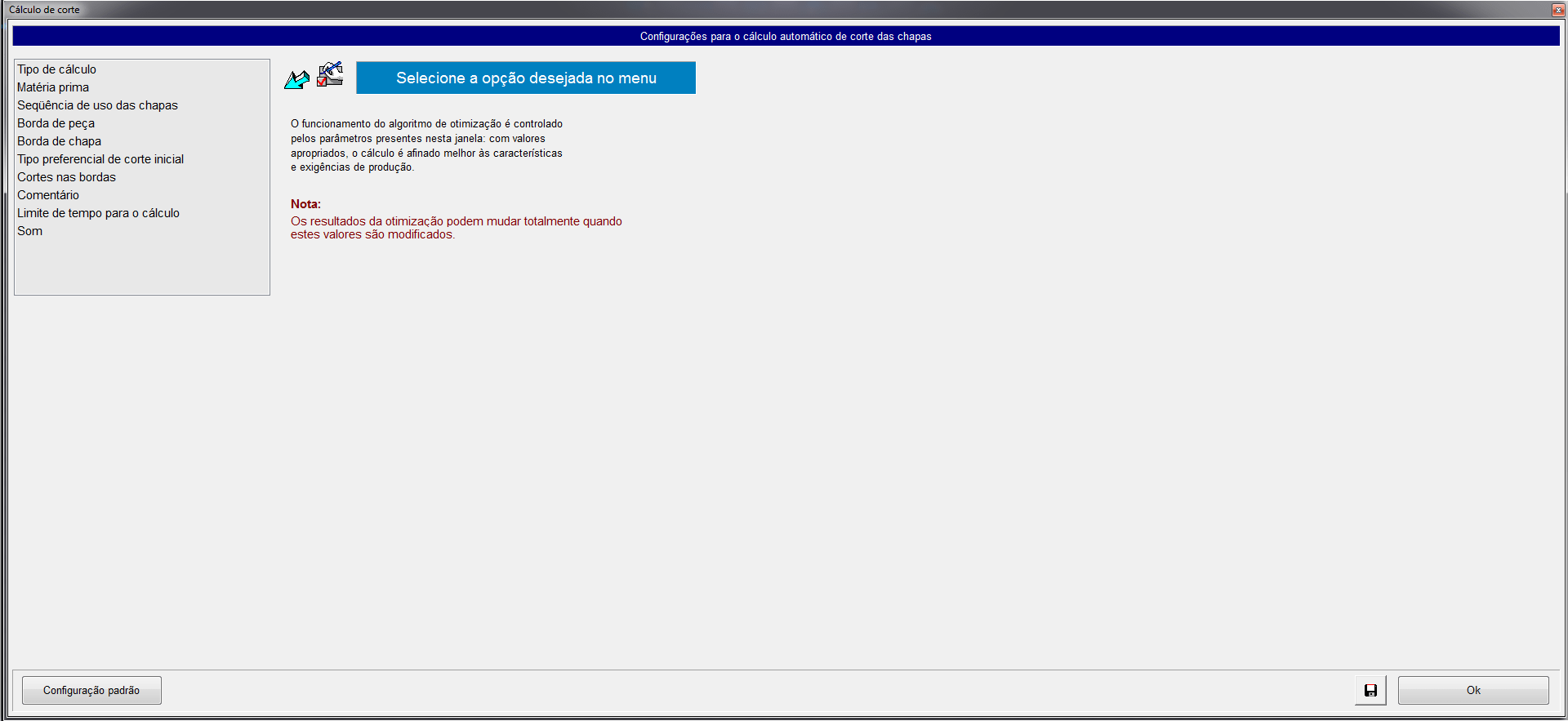
View Plans
And finally, in VIEW PLANS the screens open with the cutting planes, which can be analyzed individually or as a whole. For this, Corte Certo has several tools and even makes it possible to manually re-edit each map, including the creation and elimination of parts.
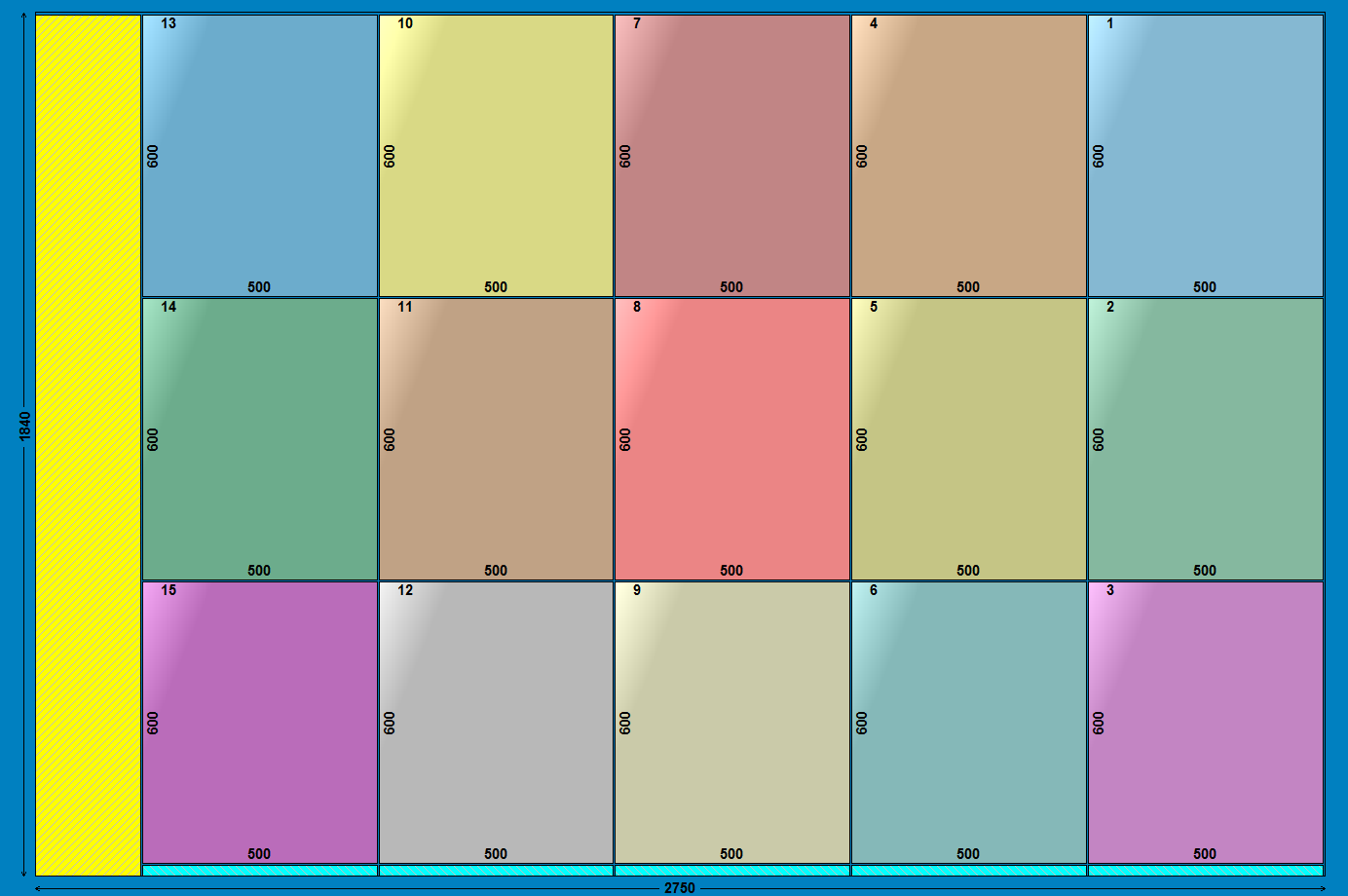
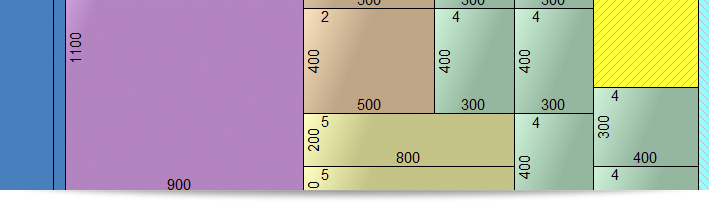
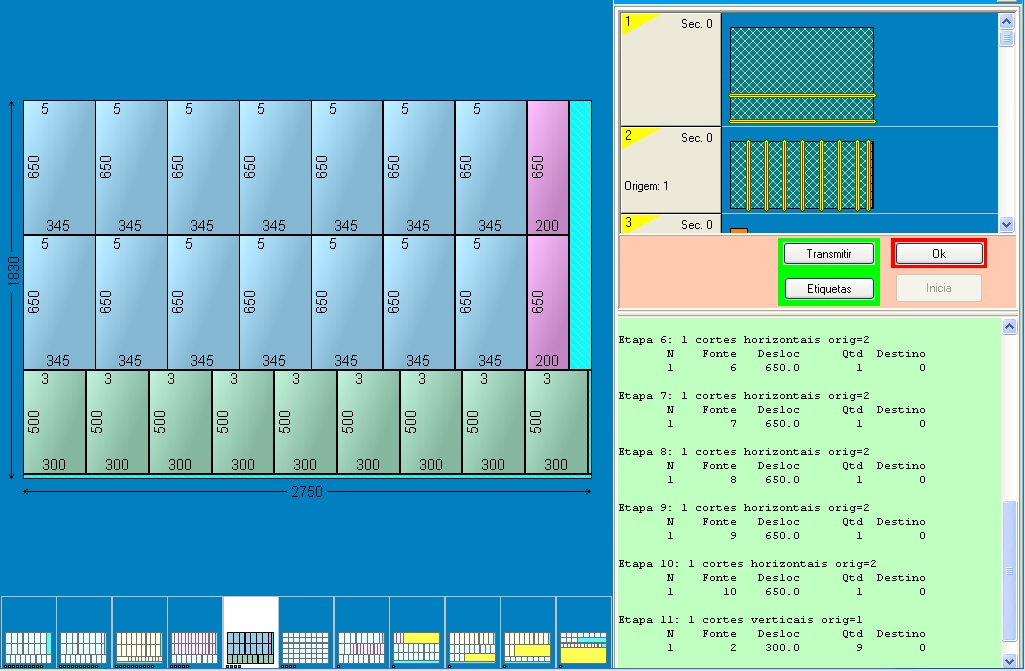
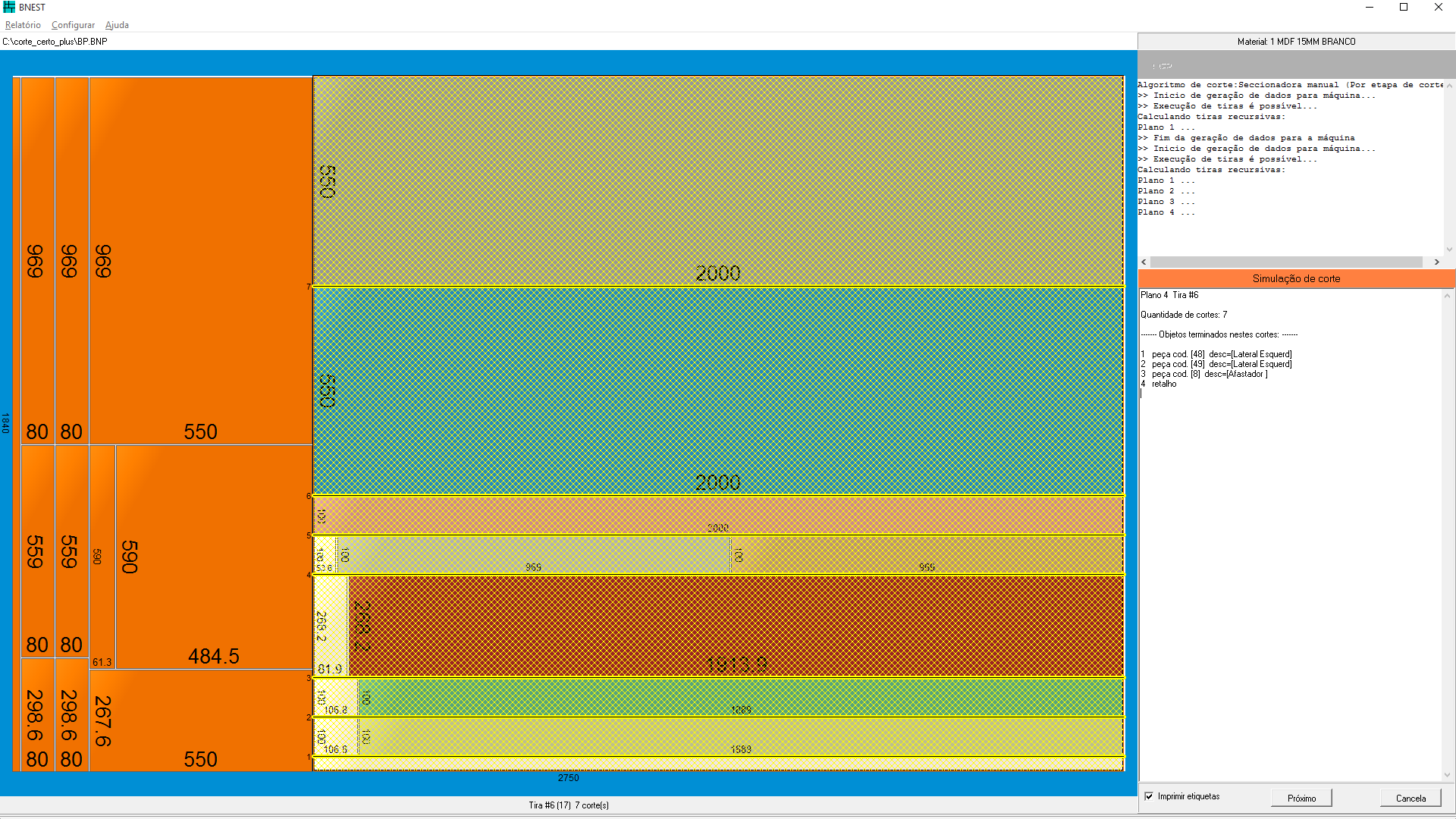
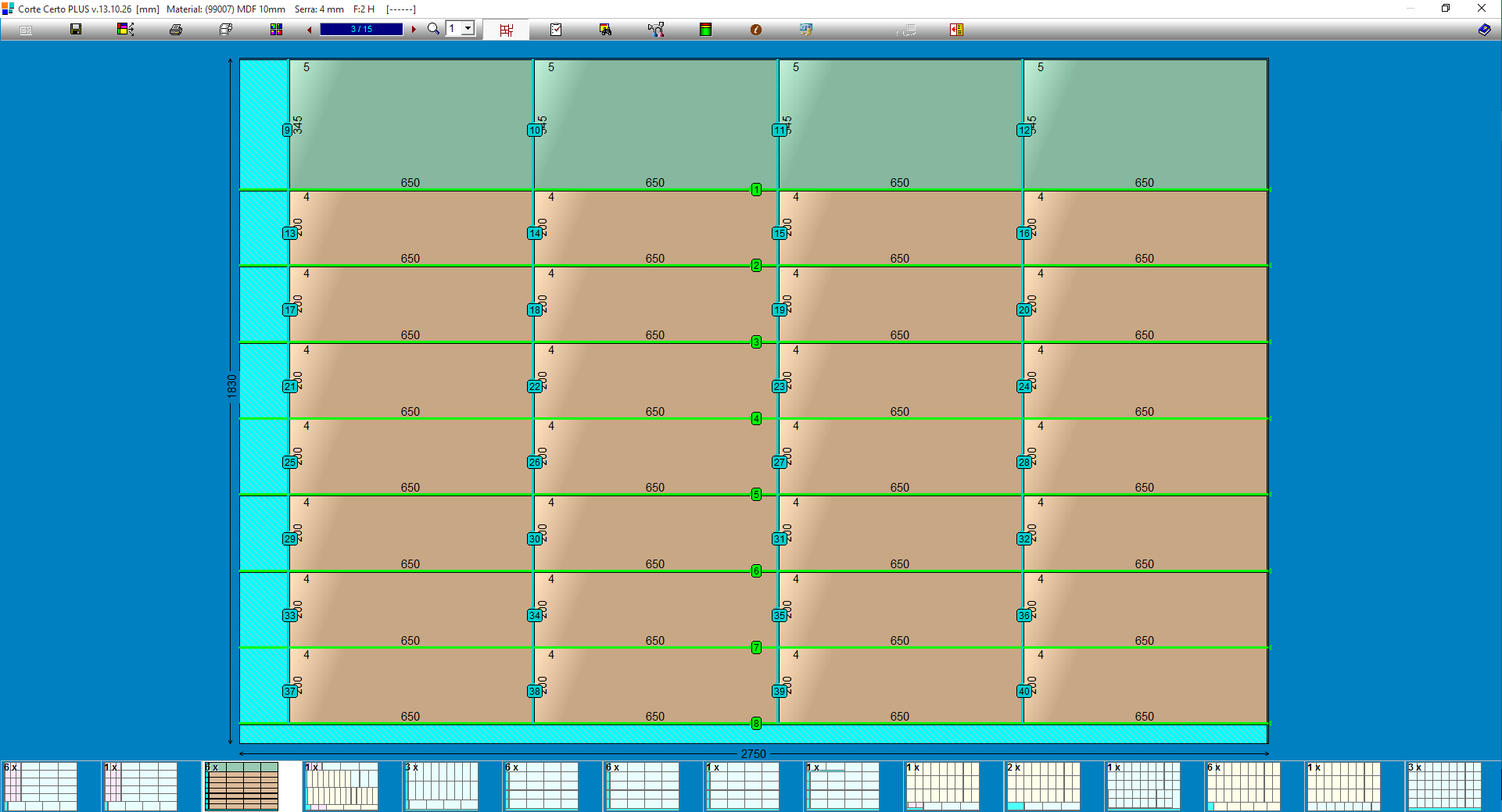
Reports, Label and Configure
The REPORT and LABELS buttons are self-explanatory, with several editing possibilities.
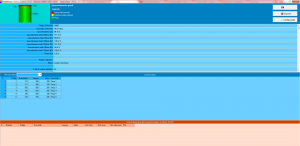
The CONFIGURE button also offers general configuration options, such as language choice, currency unit, etc.
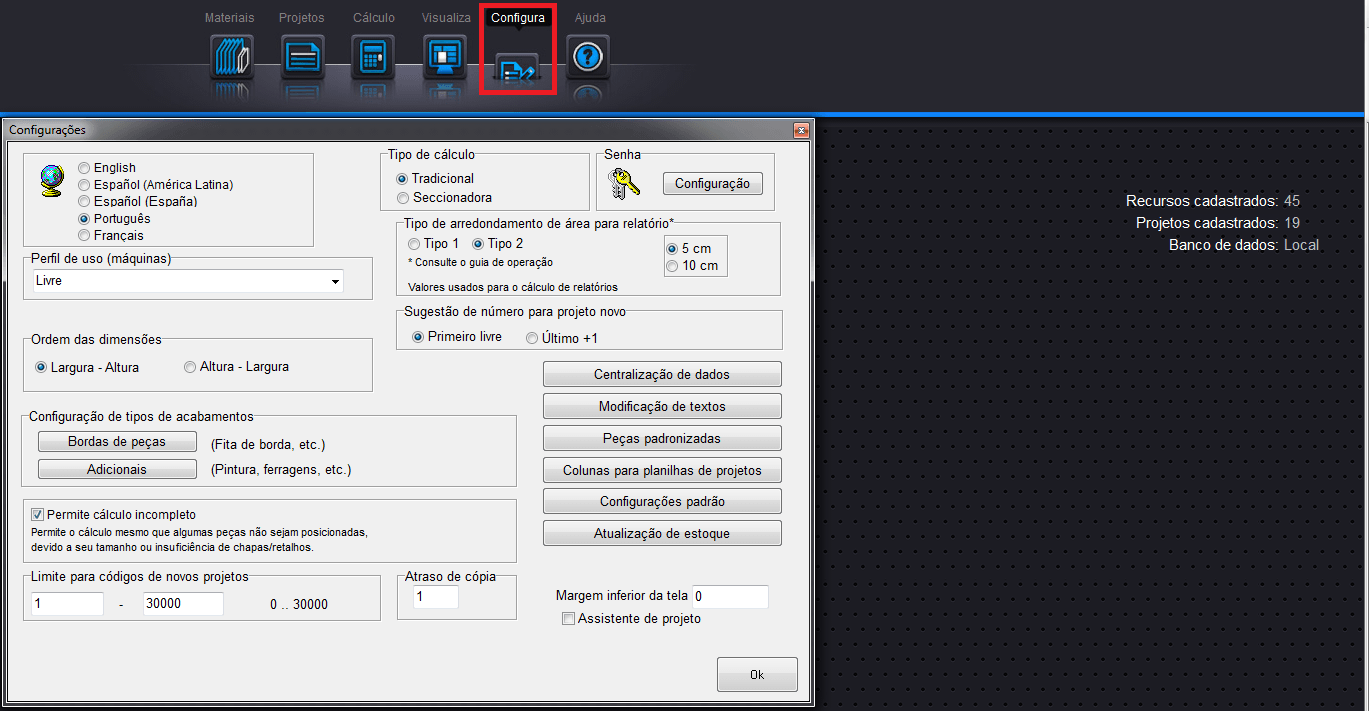
Help
If, even so, the new user has difficulties, the HELP button offers an Operation Example, in addition to an Operation Guide, whose subjects can be be easily found with a simple click on the related topics on the right (see figure).