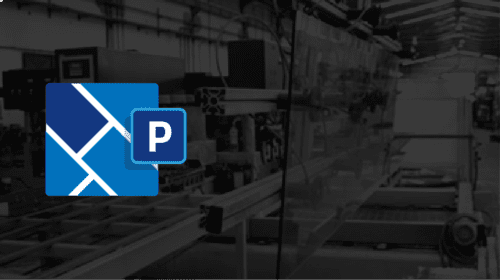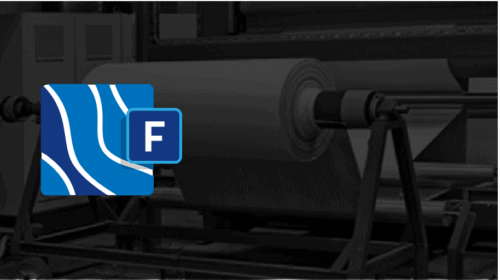Início » FAQ
FAQ
[bwl_faq_tabs vertical=1][bwl_faq_tab title="Básicas"] [bwla_faq placeholder="Pesquisar..." sbox_class="rounded" custom_layout="baf_layout_round" bwl_tabify="1" faq_category="basicas" sbox="1" ] [/bwl_faq_tab] [bwl_faq_tab title="Outras"] [bwla_faq placeholder="Pesquisar..." sbox_class="rounded" custom_layout="baf_layout_round" bwl_tabify="1" faq_category="outras" sbox="1" ] [/bwl_faq_tab] [bwl_faq_tab title="Treinamento"] [bwla_faq placeholder="Pesquisar..." sbox_class="rounded" custom_layout="baf_layout_round" bwl_tabify="1" faq_category="treinamento" sbox="1" ] [/bwl_faq_tab] [bwl_faq_tab title="Requisitos e Condições"] [bwla_faq bwl_tabify="1" faq_category="requisitos-e-condicoes" sbox="1" ] [/bwl_faq_tab] [bwl_faq_tab title="Dados e Integrações"] [bwla_faq placeholder="Pesquisar..." sbox_class="rounded" custom_layout="baf_layout_round" bwl_tabify="1" faq_category="dados-e-integracoes" sbox="1" ] [/bwl_faq_tab] [bwl_faq_tab title="Depois da Compra"] [bwla_faq placeholder="Pesquisar..." sbox_class="rounded" custom_layout="baf_layout_round" bwl_tabify="1" faq_category="depois-da-compra" sbox="1" ] [/bwl_faq_tab] [/bwl_faq_tabs]