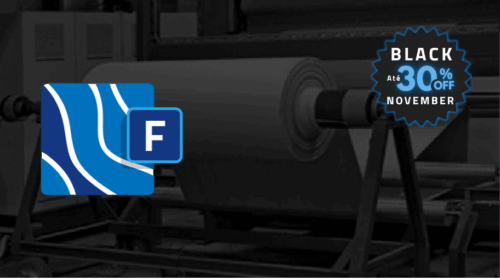Início » Produtos » Corte Certo 2D » Functionalities
Functionalities
The most important features in Corte Certo were developed to meet the real needs of our clients during almost two decades of exhaustive testing. See below some of these more important Corte Certo resources:
- Options for four languages under the same license agreement: English, Portuguese, Spanish and French.
- Registration for data on materials and their physical properties, on the sheets made from those materials, on parts to be cut from the sheets, on cut characteristics, and on projects, with an option for saving files for future use, thus avoiding the need for re-entering data.
- Shortcut keys and Express field copying make data entry faster for projects.
- Remnants of predetermined dimensions for use in future projects may be included into calculations, thus minimizing loss of material even more so.
- Option for not rotating sheets and parts during calculations thus respecting fiber orientation or textures of the material to be cut.
- Takes the maximum cut length into account when using a guillotine or table cutter.
- Takes into account material loss, making up for saw width during cut calculations.
- Allows for setting a minimum cut width, preventing against thin wastes which may make it hard for pieces to be removed (such as when using glass) or which may damage the saw (with metals) or cause the parts to break or have a dissatisfactory finish (such as with wood).
- Allows for leaving a security margin for the sheet on any side (or on all of them).
- Takes the weight per square meter of the material into consideration (calculates the weight of each part that is cut, if the specific weight of the material is entered).
- Considers cost (informs the cost of each part that is cut based on the price entered for the sheet).
- Offer options for price approximations according to the standard in the Brazilian market.
- Adds a constant to the calculated price to arrive at the sale price. Example: lapping and sanding.
- Adds a constant to the dimensions of parts that must be transformed after cutting. E.g.: parts to be lapidated or folded.
- Individual visualization (each cutting diagrams generated can be viewed in detail) or for all the setups in a single window.
- Sheet grouping for identical cutting diagrams.
- Guides for starting cuts – orientation on the most rational way of cutting the sheet.
- Zoom option during graphic viewing of cutting diagrams, allowing for examination of details and very small parts.
- Manual modification (done with the mouse) of cutting diagrams. Components may be rotated, deleted or new parts created.
- Data on the dimension of a part or remnant can be viewed with a click during cut map visualization.
- Registration and re-utilization of remnants.
- Calculation of the part perimeter conventionally (4 sides) or using user-defined sides.
- Allows for a security password to be created for the project.
- Allows for sequential priority for sheet usage (no priorities or a higher one for those that are bigger or smaller).
- Searches for the best dimensions for sheets within pre-defined values for width and height.
- Several different options for print configuration of cutting diagrams, statistics reports and labels. Logos may be placed on the headers, for example.
- Labels may be generated for parts or remnants.
- Two or more projects may be joined into a new one.
- Stock control (the number of sheets and remnants are automatically updated after user authorization).
- Importation of projects from other software.
- Each project may include several different materials. Corte Certo automatically separates parts according to materials and uses available sheets.
- Exportation of calculated data in text format.
- May be used for manual cuts as well as for those done by machines (section cutters, guillotines or table cutters).
- Special perimeter calculation (edge-band or beveled, for example), considering only selected sides of parts. INTENTION: Caters to makers of glass or furniture to mark areas where there should be a finish. It is possible to calculate the finishing totals in linear meters and also pricing..
- Multiple materials: optimization of parts with more than two materials. INTENTION: Ideal for suppliers of composite products made up of more than two parts (same or different material). Examples: “sandwiches” of laminated agglomerates and double glass for thermal or acoustic isolation.
- Calculation of modules or project combination. INTENTION: Allows for projects to be combined, along with their parts and components, forming a new project containing the combined parts. If it becomes necessary later on, an old file may be chosen and its components reproduced.
- Special figure visualization. INTENTION: Enables the design of various figures (different forms than the rectangle ones) always inserted in rectangles.
- “What happens if…” INTENTION: Upon conclusion of a calculation, cut efficiency can be tested to check wether a change to the original information would make for any improvement. For example, what would happen if sheet rotation were enabled? What if certain parts were removed or added?
Note
Corte Certo features yet other configuration possibilities orientated towards the specific needs of each client, such as optimizing for better use of area or smallest number of cutting diagrams; preferred type of initial cut (horizontal or vertical); inclusion of extra parts for better use of wastes, etc. Tips for an even better yield:
- Mix various orders, even if they have different types of materials. These materials will automatically be classified and separated during the assembly and the designs will indicate to which order each cut part belongs to.
- Includes extra parts to reduce the quantity of remnants to be stocked. These parts can come from the same project calculated, from an already assembled project but still not calculated, from a permanent bank of extra parts or, even from a list made at the time.